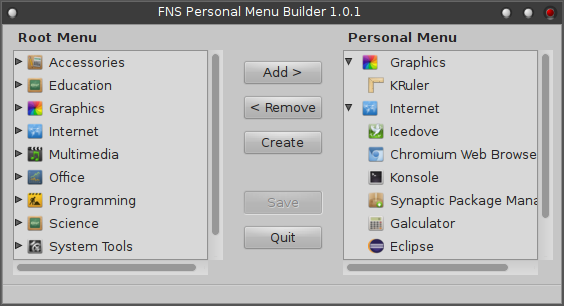SYNOPSIS
FNS-MenuBuilder
DESCRIPTION
OPTIONS
Root Menu
Contains the application menu(s) found on the system and activated in FNS-MenuConfigurator. Choose a folder or an application entry which should appear in the personal menu.
|
|
Respectively only one entry per selection is possible. |
Personal Menu
Contains the favorite application entries and folders if .personal found in ~/.fvwm-nightshade/. The entries can be sorted with drag’n'drop.
|
|
In the Statusbar at the bottom of the window the last selected entry (Root or Personal) is shown with the type (Application/Folder), its name and the command (application only). |
Buttons
- Add >
-
Adds the selected root menu entry. It will be pasted below of the selected personal menu entry. If no one is selected it will be put at the end of the list.
- < Remove
-
Removes the selected personal menu entry.

Removing a folder removes ALL entries below!
- Create
-
Opens a dialog to add a custom application or folder entry to personal menu.
For more details see Create Dialog chapter below.
- Save
-
Saves the changed menu in .personal. A backup of the previous personal menu will be created, too (.personal.bak).
- Quit
-
Closes FNS-MenuBuilder.
Create Dialog
With the Create button a dialog appears to build a custom entry. Two types can be chosen - an application or folder entry.
- Icon Button
-
With the Icon button an own icon can be selected. Clicking opens a selection dialog in the icon theme directory set in FNS-BaseSetup. No icon change creates an entry without an icon.

For highest quality choose a greater size than set in Regenerate Menu(s). Default is 24.
- Commandstring
-
Add here the command with or without parameters. Clicking the button to the right opens a dialog to choose the wanted executable/script. Both are active if Application is chosen.
- Label
-
The shown menu name of the folder or application.
- Create
-
Adds the custom entry under the selected personal menu entry. If no one selected it appears at the end of the list.
- Cancel
-
Closes the dialog without adding a custom entry to personal menu.
FILES
The new menu entries are saved in ~/.fvwm-nightshade/.personal.
A backup file .personal.bak is created every time a new menu is saved.
|
|
It overwrites an existing backup. So only the previous personal menu exists! |
AUTHOR
© 2016 Thomas Funk <t.funk@web.de>
 Features
Features News/Blog
News/Blog News
News Blog
Blog Screenshots
Screenshots Documentation
Documentation FAQ
FAQ Installation/Deinstallation
Installation/Deinstallation Dependencies
Dependencies Uninstall Fvwm-Nightshade
Uninstall Fvwm-Nightshade Tips
Tips Usage
Usage First Start
First Start FNS-BaseSetup
FNS-BaseSetup FNS-WindowsBehaviour
FNS-WindowsBehaviour Desktop Organisation
Desktop Organisation Root Menu
Root Menu FNS-MenuConfigurator
FNS-MenuConfigurator FNS-MenuBuilder
FNS-MenuBuilder Bindings
Bindings FNS-CompConfigurator
FNS-CompConfigurator FNS-CpuPerformance
FNS-CpuPerformance Configuration
Configuration Location of Files
Location of Files Startup
Startup Autostart
Autostart Advanced
Advanced Debugging
Debugging Tools
Tools Theme Creation
Theme Creation Layout Creation
Layout Creation Language Creation
Language Creation Module Creation
Module Creation SimpleGtk2
SimpleGtk2 Get Involved
Get Involved Development
Development Contact
Contact About
About Downloads
Downloads