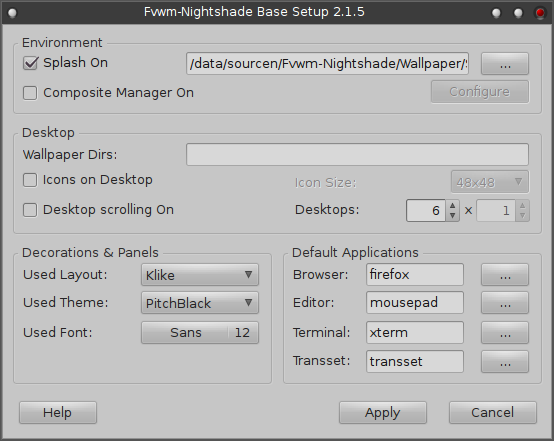SYNOPSIS
DESCRIPTION
FNS-BaseSetup is used to configure the base settings of Fvwm-Nightshade while first startup or if you want to change core parts like font, layout or the default terminal, etc.
OPTIONS
Environment
- Splash On
-
Fvwm-Nightshade supports startup images (png, xpm or gif) called "splashs" shown with FvwmBanner. You can activate or deactivate the showing of it by seting the checkbox. The path of the image can entered directly or via the right button.
- Composite Manager On
-
With the checkbox a composite manager for shadows and translucency can be enabled (if installed). Two of them are supported:
- XcompMgr
-
It is the standard composition manager for the X Composite extension. It implements shadows, fading, proper translucency, and more.
- Compton
-
It is a compositor based on xcompmgr. In addition to shadows, fading and translucency, it implements window frame opacity control, inactive window transparency, and shadows on argb windows.
Configure one by clicking the Configure button to open FNS-CompConfigurator.
Desktop
- Wallpaper Dirs
-
Since version 0.8 of Fvwm-Nightshade more than one wallpaper directory in addition to ~/.fvwm-nightshade/wallpapers is supported. They can be specified in the text entry separated with a colon.
- Icons on Desktop
-
With this checkbox icons on desktop can be enabled. This feature is offered by PcmanFm. If activated the root window is under its' control. Therefore the root menu of Fvwm-Nightshade must moved around to the right click desktop menu. Anyway it can be shown already with the Super_L key.
- Icon Size
-
Over this combo box the size of the desktop icons can be set. With PcmanFM’s Settings ⇒ Display ⇒ Big Symbols it can be set, too.
- Desktop scrolling On
-
Desktop scrolling is set per default but some people don’t like those switching to another desktop while scrolling with the mouse to the edges of the current screen. Disable it with this checkbox.
- Desktops
-
In earlier versions of Fvwm-Nightshade only 4 desktop pages were possible. Now up to 10 desktop pages can be configured. More are possible but as only numbers from 0-9 are available needed for key bindings to move windows (SHIFT+ALT+0-9) or switch to another desktop (SHIFT+CTRL+0-9) we decided to limit it to 10.
The raster depends on the set layout. Mostly the horizontal amount can be changed. Only the Vertical layout has the possibility to change the vertical amount.
Decoration & Panels
- Used Layout
-
Fvwm-Nightshade has 4 different layouts how components like pager, icon manager, panels are positioned:
- Horizontal
-
All components are seperated and arranged at the top of the screen.
- Vertical
-
The components are arranged on the top right side.
- G2like
-
This layout is based on the Gnome 2 layout - a top panel with menu, favorites, systray, cpu bar and clock/date. A bottom panel with a minimize all button, the task bar and a pager.
- Klike
-
The default layout. This one is based on the KDE layout - a bottom panel with menu, task bar, pager, systray, cpu bar and clock/date.
- Used Theme
-
In this combobox you can choose which theme/decor shall be used for windows, panels, pager or other Fvwm modules.
Possible Themes are:
- Air
-
Kde 4 Oxygen theme held in grey and blue tones.
- Ambience
-
Dark Ubuntu 10.04 theme with black gradients for title bar and orange for highlighting.
- Clean
-
Simple vector theme with -, +, v and x as buttons. Blue/gray color gradients for title bar and Fvwm modules.
- CrystalBalls
-
Milky Mac OSX theme with white, grey and blue tones.
- FlatTab
-
Simple flat theme, mostly black and white, based on xeNULL’s openbox theme.
- GrayRevenge
-
A dark gray and plain theme based on Alessandro Roncone’s Gray-Revenge-1-7.
- PitchBlack
-
The default theme of Fvwm-Nightshade. A dark violet and plain theme based on GrayRevenge.
- Redmond
-
The all known theme - for people who switching the operating system or for nostalgists.
- Rocken
-
A great bright and beautiful theme based on Thibaut’s theme Rocken from 2010 with silver bars and black buttons.
- Tribal
-
The theme is held in green/black tones with yellow font collors and tribal signs as buttons.
- Used Font
-
Choose here an installed Xft font via the FontSelection button. This font is for menus, modules and other Fvwm components. Also the used font size of the Fvwm components can be chosen here.
Default Applications
In this section the applications for default actions can be set.
- Browser
-
Default browser for html help pages.
- Editor
-
Default editor for editing Fvwm-Nightshade configuration files.
- Terminal
-
The default favorite terminal.
- Transset
-
Default translucency application. Possible are transset or transset-df.
|
|
Parameters are possible e.g.: xterm -fn 10x20 |
FILES
Standard settings are found in /usr/share/fvwm-nightshade/.settings copied while first startup into ~/.fvwm-nightshade/ .
AUTHOR
© 2015 - 2016 Thomas Funk <t.funk@web.de>
 Features
Features News/Blog
News/Blog News
News Blog
Blog Screenshots
Screenshots Documentation
Documentation FAQ
FAQ Installation/Deinstallation
Installation/Deinstallation Dependencies
Dependencies Uninstall Fvwm-Nightshade
Uninstall Fvwm-Nightshade Tips
Tips Usage
Usage First Start
First Start FNS-BaseSetup
FNS-BaseSetup FNS-WindowsBehaviour
FNS-WindowsBehaviour Desktop Organisation
Desktop Organisation Root Menu
Root Menu FNS-MenuConfigurator
FNS-MenuConfigurator FNS-MenuBuilder
FNS-MenuBuilder Bindings
Bindings FNS-CompConfigurator
FNS-CompConfigurator FNS-CpuPerformance
FNS-CpuPerformance Configuration
Configuration Location of Files
Location of Files Startup
Startup Autostart
Autostart Advanced
Advanced Debugging
Debugging Tools
Tools Theme Creation
Theme Creation Layout Creation
Layout Creation Language Creation
Language Creation Module Creation
Module Creation SimpleGtk2
SimpleGtk2 Get Involved
Get Involved Development
Development Contact
Contact About
About Downloads
Downloads