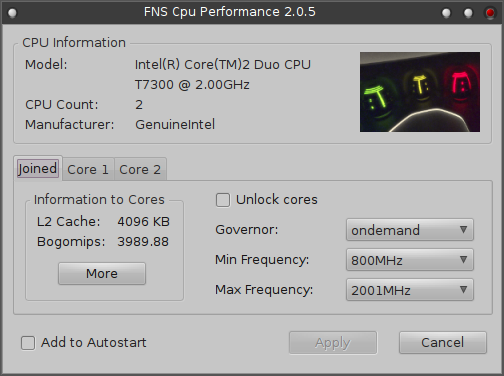DESCRIPTION
FNS-CpuPerformance is used to configure the cpu governor. Two tools are supported: cpufreq and cpupower.
CPU Information
It contains the CPU model, the count and the manufacturer.
CPU Configuration
Two types of tabs exists - one to configure the cores as a whole and one for each core of the CPU.
Deeper information about the CPU and its core(s) can be called in each tab, too.
Joined
In this tab the governor behaviour of the whole CPU is settable if they’re not unlocked.
- Unlock cores
-
Each core can be configured separately to set governor and frequencies if this checkbox is set.
- Governor
-
In this combobox the available governor can be chosen. For more information about the different governors see Governors chapter below.
- Min Fequency
-
Sets the minimum used frequency from the range of available frequencies.
- Max Fequency
-
Sets the maximum used frequency from the range of available frequencies.
- Information to Cores
-
Show deeper information about the cpu by clicking More.
Core [n]
Each core has its own tab to set governor and frequencies separately.
|
|
The options are only active if "Unlock cores" is set. |
- Governor
-
In this combobox the available governor can be chosen. For more information about the different governors see Governors chapter below.
- Min Fequency
-
Sets the minimum used frequency from the range of available frequencies.
- Max Fequency
-
Sets the maximum used frequency from the range of available frequencies.
- Information to Core n
-
Show deeper information about the core by clicking More.
Governors
The following governors are available:
- Performance
-
This governor sets the CPU statically to the highest frequency within the borders of Min Frequency and Max Frequency. Consequently, saving power is not the focus of this governor.
- Powersave
-
The CPU frequency is statically set to the lowest possibility. This can have severe impact on the performance, as the system will never rise above this frequency no matter how busy the processors are.
However, using this governor often does not lead to the expected power savings as the highest savings can usually be achieved at idle through entering C-states. Due to running processes at the lowest frequency with the powersave governor, processes will take longer to finish, thus prolonging the time for the system to enter any idle C-states.
- On-demand
-
The kernel implementation of a dynamic CPU frequency policy: The governor monitors the processor utilization. As soon as it exceeds a certain threshold, the governor will set the frequency to the highest available. If the utilization is less than the threshold, the next lowest frequency is used. If the system continues to be underutilized, the frequency is again reduced until the lowest available frequency is set.
- Conservative
-
Similar to the on-demand implementation, this governor also dynamically adjusts frequencies based on processor utilization, except that it allows for a more gradual increase in power. If processor utilization exceeds a certain threshold, the governor does not immediately switch to the highest available frequency (as the on-demand governor does), but only to next higher frequency available.
- Userspace
-
This governor allows the user, or any userspace program running with UID root, to set the CPU to a specific frequency.

Userspace is not supported yet, but to get the same result use governor powersave and one of the frequencies in Min Frequency, or governor performance in combination with Max Frequency.
Apply
Applies the current settings to the cpufreq system.
|
|
This is only active for the current session. After reboot it falls back to default settings. Therefore the settings are saved in ~/.fvwm-nightshade/.governor for later use or while autostart if set. |
Cancel
Closes FNS-CpuPerformance without setting the custom governor configuration.
Add to Autostart
To use the changes permanently after each login enable this checkbox.
FILES
The new settings are saved in ~/.fvwm-nightshade/.governor after each Apply.
If Autostart is enabled .governor is added to ~/.fvwm-nightshade/.autostart.
AUTHOR
© 2016 Thomas Funk <t.funk@web.de>
 Features
Features News/Blog
News/Blog News
News Blog
Blog Screenshots
Screenshots Documentation
Documentation FAQ
FAQ Installation/Deinstallation
Installation/Deinstallation Dependencies
Dependencies Uninstall Fvwm-Nightshade
Uninstall Fvwm-Nightshade Tips
Tips Usage
Usage First Start
First Start FNS-BaseSetup
FNS-BaseSetup FNS-WindowsBehaviour
FNS-WindowsBehaviour Desktop Organisation
Desktop Organisation Root Menu
Root Menu FNS-MenuConfigurator
FNS-MenuConfigurator FNS-MenuBuilder
FNS-MenuBuilder Bindings
Bindings FNS-CompConfigurator
FNS-CompConfigurator FNS-CpuPerformance
FNS-CpuPerformance Configuration
Configuration Location of Files
Location of Files Startup
Startup Autostart
Autostart Advanced
Advanced Debugging
Debugging Tools
Tools Theme Creation
Theme Creation Layout Creation
Layout Creation Language Creation
Language Creation Module Creation
Module Creation SimpleGtk2
SimpleGtk2 Get Involved
Get Involved Development
Development Contact
Contact About
About Downloads
Downloads