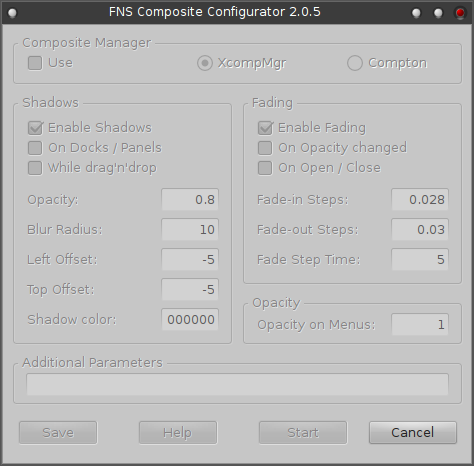SYNOPSIS
DESCRIPTION
FNS-CompConfigurator is used to configure composition like shadows, fading, translucency, and more. Supported composite managers are: xcompmgr and compton.
OPTIONS
Composite Manager
A composite manager is capable to render drop shadows and, with the use of the transset/transset-df utility, primitive window transparency.
Two composite manager are supported:
- xcompmgr
-
XcompMgr is the standard composition manager for the X Composite extension. It implements shadows, fading, proper translucency, and more.
- compton
-
Compton is a compositor based on xcompmgr. In addition to shadows, fading and translucency, it implements window frame opacity control, inactive window transparency, and shadows on argb windows.
Shadows
- Enable Shadows
-
Enable client-side shadows on windows.
|
|
Desktop windows (with _NET_WM_WINDOW_TYPE_DESKTOP) never get shadows. |
- On Docks / Panels
-
Painting shadows on panels and docks.
- While drag’n'drop
-
Draw shadows on drag-and-drop windows.
- Opacity
-
Specifies the opacity of shadows. Values are 0.0 - 1.0, default is 0.75.
- Blur Radius
-
Specifies the blur radius for shadows in pixels. Default is 12.
- Left Offset
-
Specifies the left offset for shadows in pixels. Default is -15.
- Top Offset
-
Specifies the top offset for shadows in pixels. Default is -15.
- Shadow color
-
Specifies the RGB colors of shadows. Default is 000000 (black).
Fading
- Enable Fading
-
Enable in/out fading of windows.
- On Opacity changed
-
Enables the fade effect when windows change their opacity, as with transset.
- On Open / Close
-
Enables fade effect when windows open or close.
- Fade-in Steps
-
Opacity change between steps while fading in. Values are 0.01 - 1.0, default is 0.028.
- Fade-out Steps
-
Opacity change between steps while fading out. Values are 0.01 - 1.0, default is 0.03.
- Fade Step Time
-
Specifies the time (in milliseconds) between steps in a fade. Values > 0, default is 10
Opacity
- Opacity in Menus
-
Default opacity for dropdown menus and popup menus. Values are 0.0 - 1.0, default is 1.0.
Additional Parameters
Enter here paramters which are not accessible with the configurator. For more parameters see manpages of xcompmgr or compton.
AUTHOR
© 2016 Thomas Funk <t.funk@web.de>
 Features
Features News/Blog
News/Blog News
News Blog
Blog Screenshots
Screenshots Documentation
Documentation FAQ
FAQ Installation/Deinstallation
Installation/Deinstallation Dependencies
Dependencies Uninstall Fvwm-Nightshade
Uninstall Fvwm-Nightshade Tips
Tips Usage
Usage First Start
First Start FNS-BaseSetup
FNS-BaseSetup FNS-WindowsBehaviour
FNS-WindowsBehaviour Desktop Organisation
Desktop Organisation Root Menu
Root Menu FNS-MenuConfigurator
FNS-MenuConfigurator FNS-MenuBuilder
FNS-MenuBuilder Bindings
Bindings FNS-CompConfigurator
FNS-CompConfigurator FNS-CpuPerformance
FNS-CpuPerformance Configuration
Configuration Location of Files
Location of Files Startup
Startup Autostart
Autostart Advanced
Advanced Debugging
Debugging Tools
Tools Theme Creation
Theme Creation Layout Creation
Layout Creation Language Creation
Language Creation Module Creation
Module Creation SimpleGtk2
SimpleGtk2 Get Involved
Get Involved Development
Development Contact
Contact About
About Downloads
Downloads