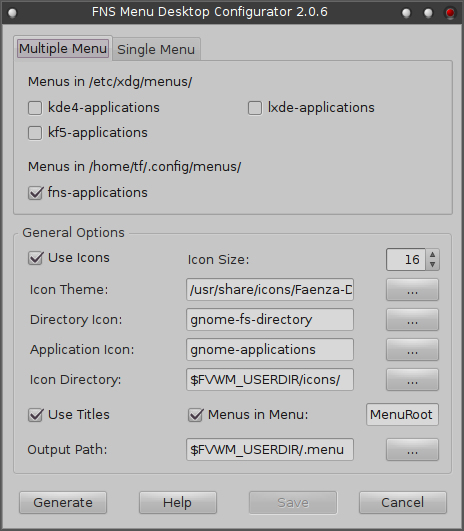SYNOPSIS
DESCRIPTION
FNS-MenuConfigurator is used to configure the appearance of the root menu. It is the graphical user interface of fns-menu-desktop - a revised version of fvwm-menu-desktop which reads XDG menu files and creates Fvwm menus.
OPTIONS
Multiple Menu
In this tab all XDG menus found on the system are shown. All selected menus will integrate in one Fvwm menu. Note that equal menus found under /etc/xdg/menus AND ~/.config/menus/ following the XDG menu specification only shown in ~/.config/menus/. If you want to generate a custom-assembled menu switch to the Single Menu tab.
Single Menu
In this tab you can define a custom-assembled menu foo-bar.menu placed on another location as defined in the XDG menu definitions.
|
|
If the menu doesn’t exist, nothing happens. |
- Menu Top Title
-
pecifies the menu title of the top menu used by Fvwm’s Popup command. Default is FvwmMenu.
- Desktop
-
Overrides the name of the main desktop environment installed on the system. If a system offers multiple desktop environments $XDG_MENU_PREFIX is typically set. It is ignored if this field is used. Possible names: gnome, kde, lxde, etc.
- Install-Prefix
-
Overrides the standard locations for XDG menu definitions. The standard locations are /etc/xdg/menus and ~/.config/menus if available.
- Menu Type
-
Defines which type of menu should be found. Possible name types could be: applications, settings, preferences, etc.
|
|
If the specified menu type doesn’t exist the generated menu is empty! |
General Options
- Use Icons
-
Option enables mini-icons in the menu(s).
- Icon Size
-
If Use Icons is set, by default 24x24 mini-icons are used. If another size is desired change the wanted size in this field.
- Icon Theme
-
Sets the used icon theme. Default is gnome but all others found in ~/.icons or /usr/share/icons can used except the hicolor theme because it’s the default fallback theme if no icon is found. Note that the theme name must be written exactly as the icon directory e.g. /usr/share/icons/Mint-X ⇒ Mint-X.
- Directory Icon
-
If Use Icons is enabled and for a directory in a menu no icon is found gnome-fs-directory as default icon is used. But if the gnome icon theme isn’t installed no default icon appears. Another icon can defined here. Only the name of an icon is needed not the path!
- Application Icon
-
If Use Icons is enabled and for an application no icon is found gnome-applications as default icon is used. But if the gnome icon theme isn’t installed no default icon appears. Another icon can defined here. Only the name of an icon is needed not the path!
- Icon Directory
-
If the specified icon isn’t that size it is converted if ImageMagick is installed. Generated icons are saved in $FVWM_USERDIR/icons or the directory specified here. Otherwise no icon appears in the menu for that entry.
- Use Titles
-
If this option is set menus are generated with titles. Default is no titles.
- Menus in Menu
-
Enable this checkbox to insert generated menu(s) IN a menu.
- InMenu
-
Enter in this field the name of the menu (its top title) where the generated menu(s) should insert. For more information see the USAGE section in the man page of fns-menu-desktop.
- Output Path
-
Enter here the FULL path of the menu to store. Default path is $FVWM_USERDIR/.menu.
Buttons
- Generate
-
Generates the menu(s).
- Help
-
Opens the manpage of fns-menu-desktop.
- Save
-
Saves the new menu settings.
- Cancel
-
Closes FNS-MenuConfigurator.
FILES
Menu settings are saved in /usr/share/fvwm-nightshade/.fns-menu.cfg. The previous settings are saved as .fns-menu.bak.
AUTHOR
© 2016 Thomas Funk <t.funk@web.de>
 Features
Features News/Blog
News/Blog News
News Blog
Blog Screenshots
Screenshots Documentation
Documentation FAQ
FAQ Installation/Deinstallation
Installation/Deinstallation Dependencies
Dependencies Uninstall Fvwm-Nightshade
Uninstall Fvwm-Nightshade Tips
Tips Usage
Usage First Start
First Start FNS-BaseSetup
FNS-BaseSetup FNS-WindowsBehaviour
FNS-WindowsBehaviour Desktop Organisation
Desktop Organisation Root Menu
Root Menu FNS-MenuConfigurator
FNS-MenuConfigurator FNS-MenuBuilder
FNS-MenuBuilder Bindings
Bindings FNS-CompConfigurator
FNS-CompConfigurator FNS-CpuPerformance
FNS-CpuPerformance Configuration
Configuration Location of Files
Location of Files Startup
Startup Autostart
Autostart Advanced
Advanced Debugging
Debugging Tools
Tools Theme Creation
Theme Creation Layout Creation
Layout Creation Language Creation
Language Creation Module Creation
Module Creation SimpleGtk2
SimpleGtk2 Get Involved
Get Involved Development
Development Contact
Contact About
About Downloads
Downloads