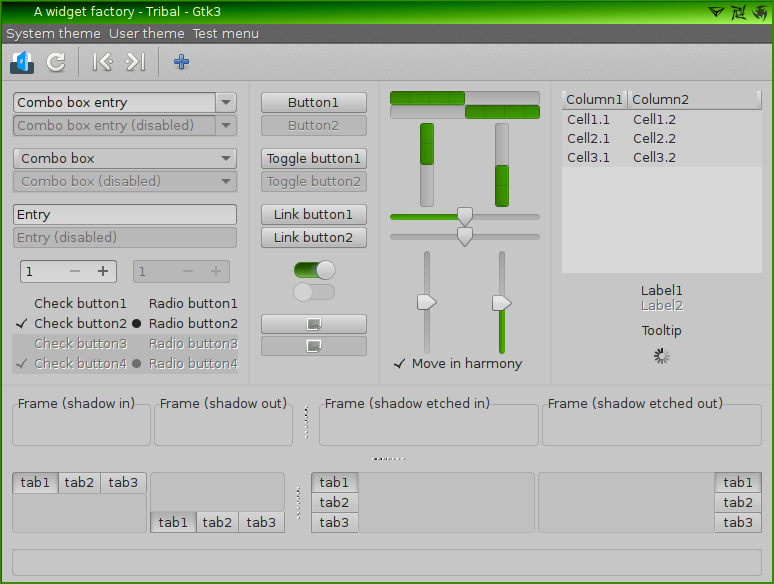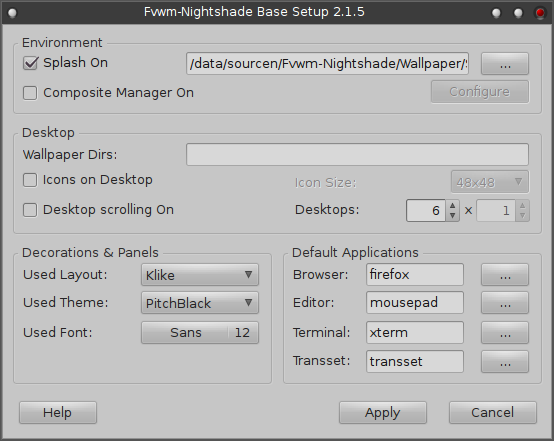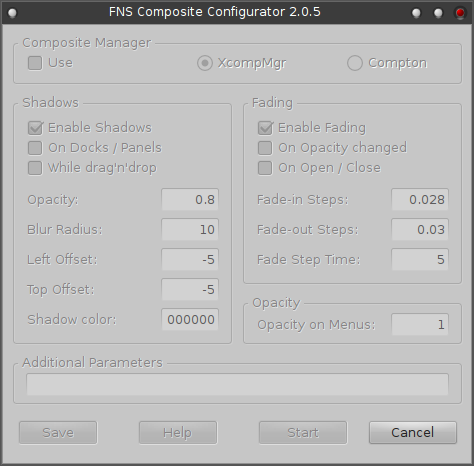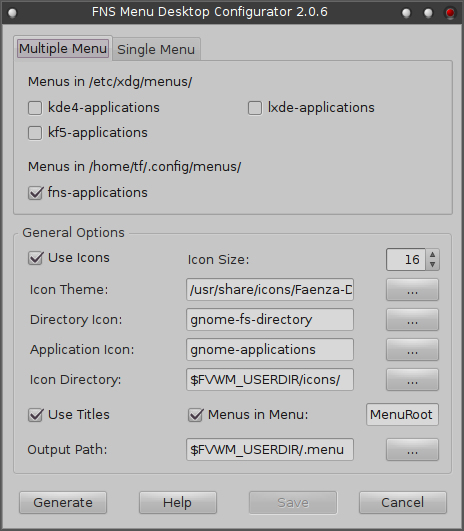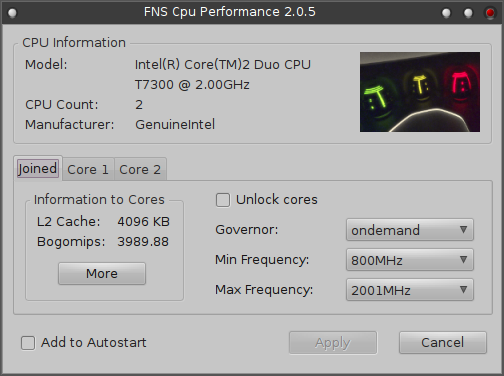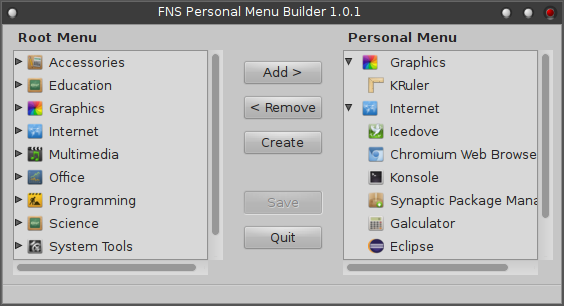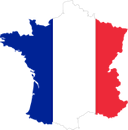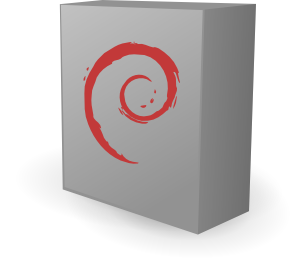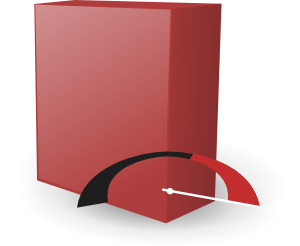FEATURES
| Different layouts for any desktop resolution (up to 4K) | ||
|---|---|---|
|
Horizontal Layout with 3 elements at the top of the screen. From left to right: Global Iconman - a vertical growing window list. It moves down if the mouse hovers over it. Pager - a miniature illustration of up to 10 virtual desktop pages (10x1) with mini windows. Panel - it contains a root menu, systemtray, cpu graph and clock and date applet. |
|
Vertical Layout with 3 elements on the right side of the screen. It consists from above to below: Panel - it contains a clock and date applet, cpu graph, systemtray, root and a menu winlist. Pager - a miniature illustration of up to 10 virtual desktop pages (10x1) with mini windows. Global Iconman - a vertical growing window list. It moves down if the mouse hovers over it. |
||
G2like Layout based on the Gnome 2 layout. It has a top and a bottom panel. Top Panel - from left to right: a root and personal menu, a systemtray, cpu graph clock and date applet and an Exit menu. Bottom Panel - from left to right: a "Show desktop" button, a taskbar and Pager with up to 10 virtual desktop pages. |
||
Klike (the default) Layout is based on the KDE layout with one bottom panel. From left to right: A root menu, a "Show desktop" button, a taskbar and Pager with up to 10 virtual desktop pages. Also a systemtray, a cpu graph and a clock and date applet. |
||

| Many eye candy themes/decors changable on the fly without restart. | ||
|---|---|---|
Air - Kde 4 Oxygen theme held in grey and blue tones. Ambience - Dark Ubuntu 10.04 theme with black gradients for title bar and orange for highlighting. Clean - Simple vector theme with -, +, v and x as buttons. Blue/gray color gradients for title bar and Fvwm modules. CrystalBalls - Milky Mac OSX theme with white, grey and blue tones. FlatTab - Simple flat theme, mostly black and white, based on xeNULL’s openbox theme. GrayRevenge - A dark gray and plain theme based on Alessandro Roncone’s Gray-Revenge-1-7. PitchBlack - The default theme of Fvwm-Nightshade. A dark violet and plain theme based on GrayRevenge. Redmond - The all known theme - for people who switching the operating system or for nostalgists. Rocken - A great bright and beautiful theme based on Thibaut’s theme Rocken from 2010 with silver bars and black buttons. Tribal - The theme is held in green/black tones with yellow font collors and tribal signs as buttons. |
|
|
| Own Gtk2 and 3 themes for Air, FlatTab, PitchBlack (default) and Tribal. | ||||
|---|---|---|---|---|
| Support for shadows and transparency. | ||
|---|---|---|
Supported composite managers are: xcompmgr and compton. Can be configured and activated via FNS-CompConfigurator very easily. |
||

| SimpleGtk2 Config tools for different settings: | ||
|---|---|---|
|
FNS-BaseSetup - it configures the base settings of Fvwm-Nightshade while first startup or if you want to change core parts like font, layout or the default terminal, etc. |
|
FNS-WindowsBehaviour is used to configure some of the window behaviours in Fvwm-Nightshade e.g Focus policies, Raise options or Window placements. |
||
FNS-CompConfigurator can be used to configure composition like shadows, fading, translucency, and more. |
||
FNS-MenuConfigurator configures the appearance of the root menu. It is the graphical user interface of fns-menu-desktop - a revised version of fvwm-menu-desktop which reads XDG menu files and creates Fvwm menus. |
||
FNS-CpuPerformance can handle the cpu governor installed on the system. Two governor tools are supported: cpufreq and cpupower. |
||
FNS-MenuBuilder is used to create and customize the personal application menu from the menus found on the system. |
||
| Localization support for: | |||||
|---|---|---|---|---|---|
|
|
|
|
||
German |
French |
Spanish |
Russian |
||

| Wallpaper Thumb Browser. | ||
|---|---|---|
Background configurable with a thumb browser which can scan different wallpaper locations. |
||
| Icons on desktop. | ||
|---|---|---|
Support icons on desktop over PcManFM. Mounted and hotplug devices are possible, too. |
|
|
| Iconified applications as thumbs. | ||
|---|---|---|
Thumbs with mini icon and name for iconified apps instead of a simple icon. |
||
| Smart maximize windows. | ||||
|---|---|---|---|---|
⇒ |
Moves and resizes windows to the largest free area of a desktop page. |
|||

| Different Package build support. | ||||
|---|---|---|---|---|
|
|
|
|
|
deb |
rpm |
ebuild |
pkgbuild |
|
|
|
Installation from source with make install. Local installation without root rights. |
||

| Other useful and nice features: | ||
|---|---|---|
- Support for hald, upower and systemd for Suspend and Hibernate. |
|
|
- Own XDG applications menu with it’s own directory files. |
||
- Own user configuration directory ~/.fvwm-nightshade (can be used parallel to existing Fvwm configuration). |
||
- Own entry "Fvwm-Nightshade" in graphical login managers. |
||
- Autostart possibility (starting apps while startup). |
||
- Run command depending on installed software (grun, gmrun or FvwmForm). |
||
- Animation control of window moves (FvwmAnimate). |
||
- Window focus switching with Alt-Tab / Shift-Alt-Tab. |
||
- Splash screen based on ImageMagick to support more image formats. |
||
- Help messages for key bindings. Also for mouse bindings in titlebar, window, corners, sides. |
||
 Features
Features News/Blog
News/Blog News
News Blog
Blog Screenshots
Screenshots Documentation
Documentation FAQ
FAQ Installation/Deinstallation
Installation/Deinstallation Dependencies
Dependencies Uninstall Fvwm-Nightshade
Uninstall Fvwm-Nightshade Tips
Tips Usage
Usage First Start
First Start FNS-BaseSetup
FNS-BaseSetup FNS-WindowsBehaviour
FNS-WindowsBehaviour Desktop Organisation
Desktop Organisation Root Menu
Root Menu FNS-MenuConfigurator
FNS-MenuConfigurator FNS-MenuBuilder
FNS-MenuBuilder Bindings
Bindings FNS-CompConfigurator
FNS-CompConfigurator FNS-CpuPerformance
FNS-CpuPerformance Configuration
Configuration Location of Files
Location of Files Startup
Startup Autostart
Autostart Advanced
Advanced Debugging
Debugging Tools
Tools Theme Creation
Theme Creation Layout Creation
Layout Creation Language Creation
Language Creation Module Creation
Module Creation SimpleGtk2
SimpleGtk2 Get Involved
Get Involved Development
Development Contact
Contact About
About Downloads
Downloads